How to register an IE online Printable version
Last update: 02.09.2021If for the first time you decided to open your small business and do not know where to start, here we will tell you about the procedure for registration of an individual entrepreneur (IE) in electronic format.
January 1, 2017, Kazakhstan simplified the registration of IE, the order was transformed from the applicant to the notifying one.
It is enough for individuals to notify the tax authority of the commencement of entrepreneurial activity. The notice gives the opportunity to engage in business from the moment of referral and in itself is a confirmation of the registration as an IE, this service is provided free of charge at the e-licensing portal elicense.kz.
Procedure for registering IE online
To send a notice of the start of entrepreneurial activity, you must register on the portal elicense.kz (instruction in PDF format).
After registering on the portal elicense.kz, go to the page of the service "Notification of the commencement of activities as an individual entrepreneur".
This link is in the list of popular services in the right block of the main page of the portal elicense.kz, as well as in the section "Business → Registration and business development → Registration and liquidation of business" on the portal eGov.kz.
On the service page, you need to click on the button "Order online service", after which you will be asked to choose a licensor, i.e. tax authority, where you will be registered.
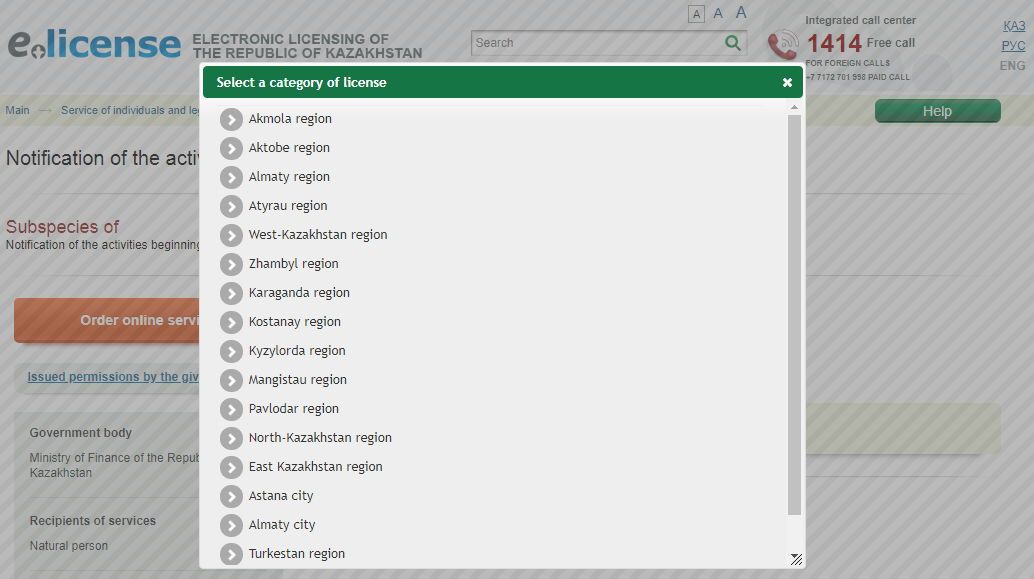
Further, after selecting the tax authority, in the opened window you need to fill in the application fields. If you are authorized by EDS, most of them will be filled automatically.
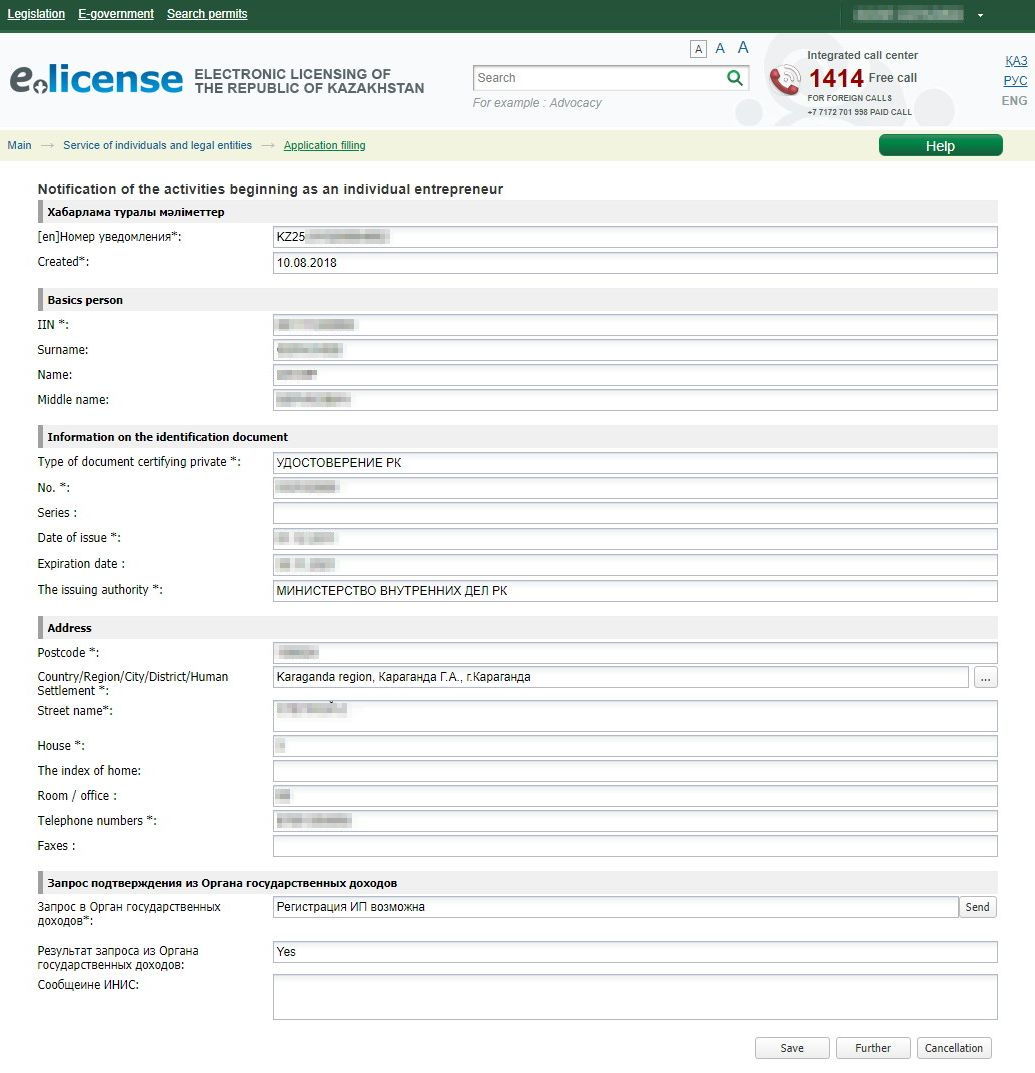
In the last section of this page there is an item "Request confirmation from the State Revenue Authority" in which you need to click on the "Send" button and wait for a message confirming the possibility of registering the IE.
After clicking "Next" a window with fields will open, where you need to specify the details and parameters of your future enterprise – address, name, type of activity (CCEA), the form of taxation, etc.
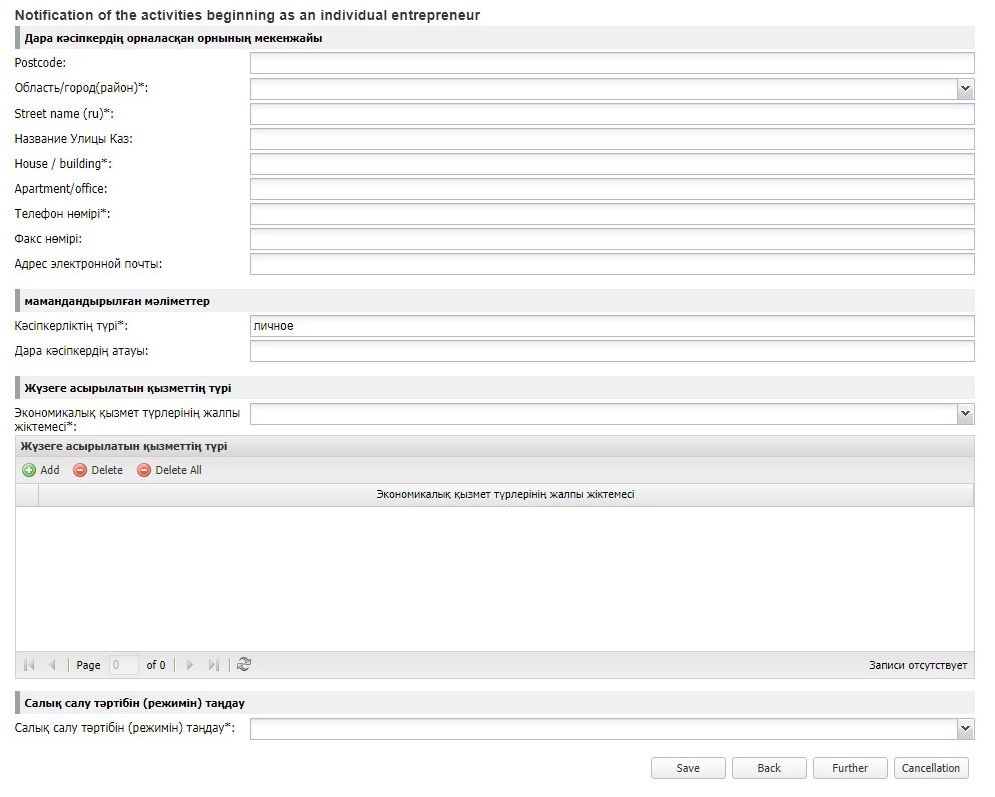
The generated request is signed by the EDS, after which within 1 working day you will receive a notification in the section "My notifications". This is how the IP registration process takes place in electronic form.
To learn more about "individual entrepreneurship" and who is the subject of IE, what are the conditions for its functioning, we recommend that you familiarize yourself with separate useful material.




