Instruction for registration in Mobile Citizens` Database (MCD) Printable version
Last update: 23.04.2024Mobile Citizens` Database is a unified database of users' mobile phone numbers required for the provision of public services, sending SMS passwords when authorizing or signing services using a one-time password. In addition, by registering their number with the MCD, citizens can receive proactive and composite public services.
You can register in mobile citizens` database using several options.
Option 1. Registration in mobile citizens` database via eGov.kz portal
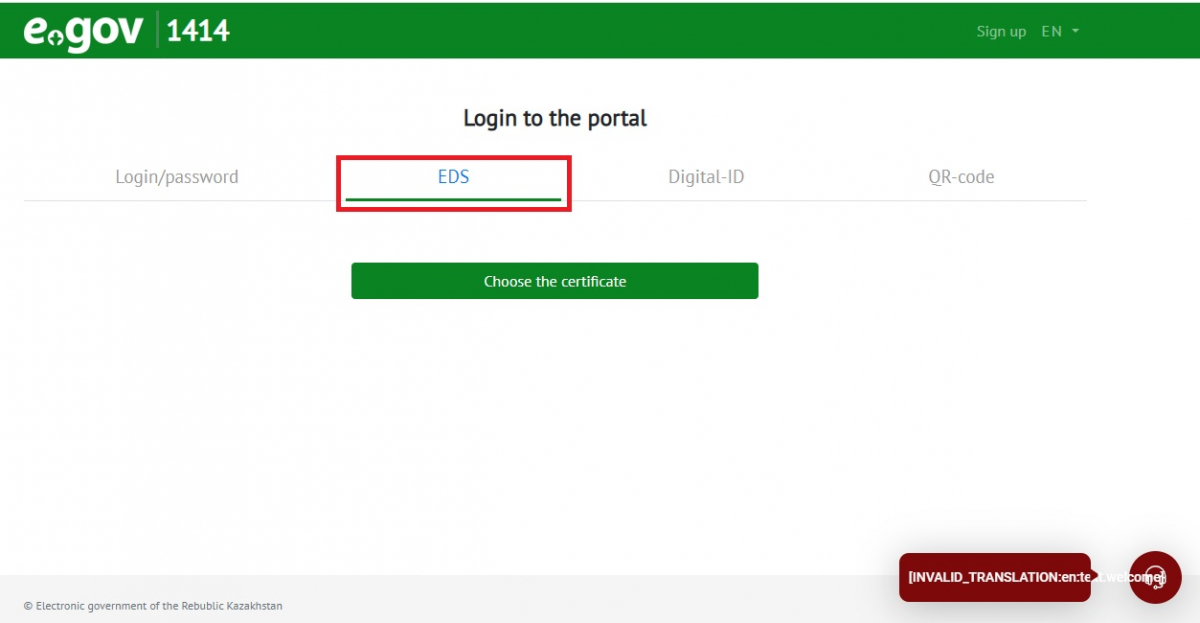
1) Sign in on egov.kz portal using digital signature.
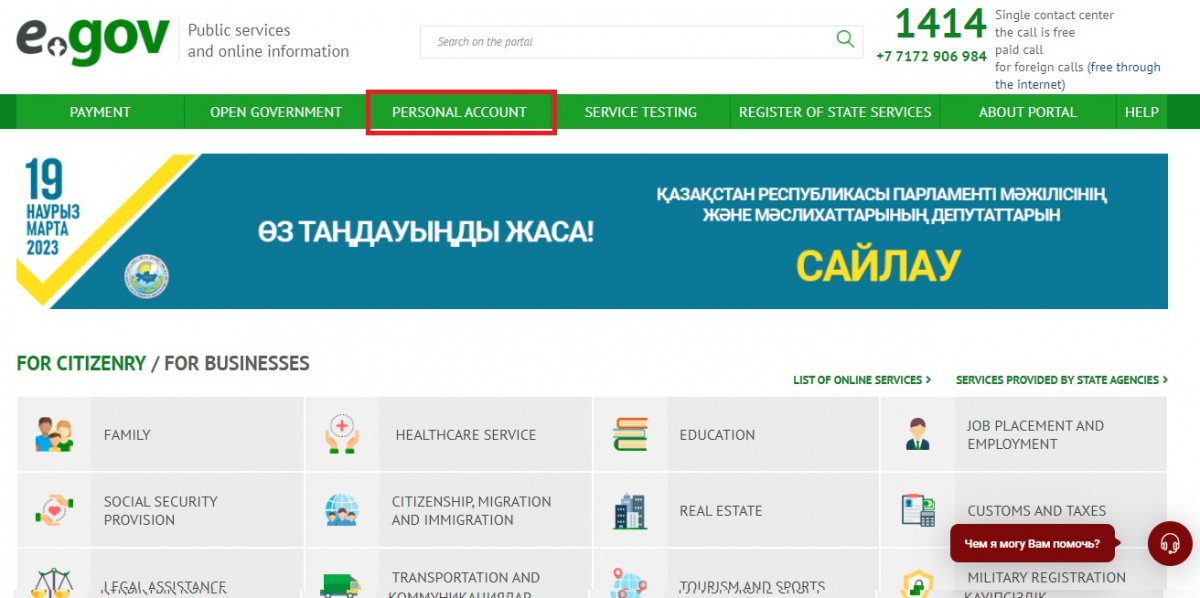
2) Find and click “Personal Account” button on the homepage.
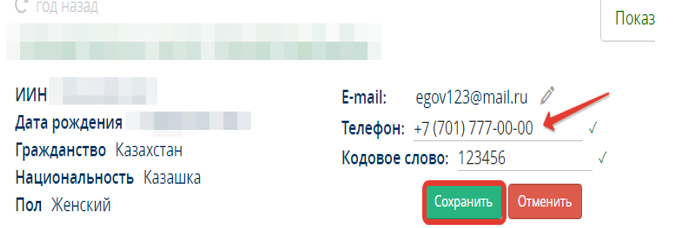
3) Fill in your phone number and code word and click “Save”.
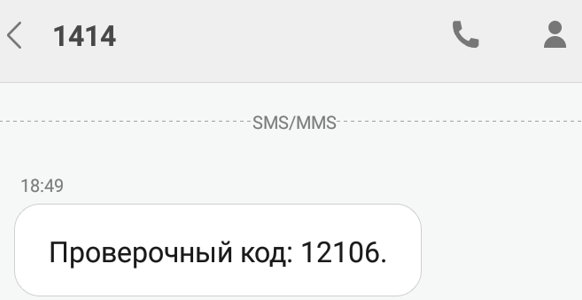
4) Verification SMS-code will be sent to your phone number by 1414 (upon availability of money on your phone number account).
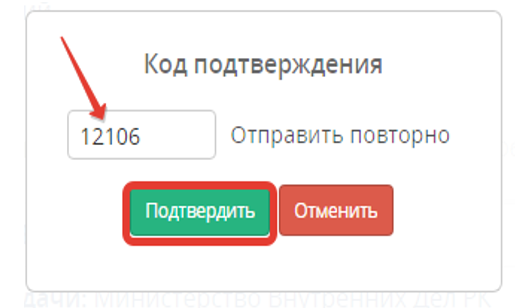
5) Fill in verification code and click “Verify”.
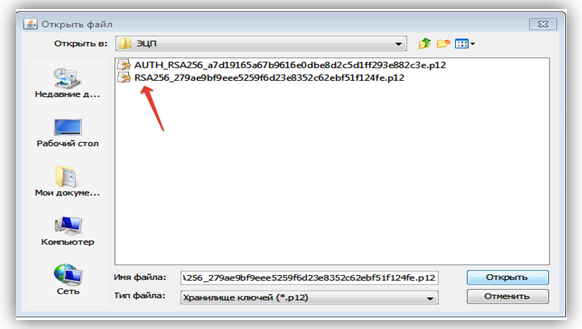
6) Certify your actions using digital signature by selecting a certificate with RSA……… extension.
Option 2. Registration in e-Gov Portal via eGov mobile app
The eGov mobile app makes it easier to register a new user.
After completing biometric identification, you will immediately:
- receive digital signature
- be registered in Mobile Citizens Database (MCD)
- be registered on e-Gov Portal (egov.kz).
To do this, you need to do the following:
- Click “Register” button on the authorization page.
- Digital ID page will open, enter your phone number, verification code from SMS and register in Digital ID.
- Complete video identification, allow eGov mobile to access your ID data and phone number.
- After successfully confirming your identity, you need to enter the answers to verification questions: your national ID number and date of birth, then click “Continue” button.
- “Issuance of Digital Signature” page will open. Fill in your e-mail and enter a password for digital signature (this password will also be a password for a Personal Account on e-Gov Portal, if you have not registered in Personal Account before), then click “Continue” button.
- In a new page, click “Continue” button.
- After successful registration, install a quick access code for the app and bind Face ID/Touch ID.
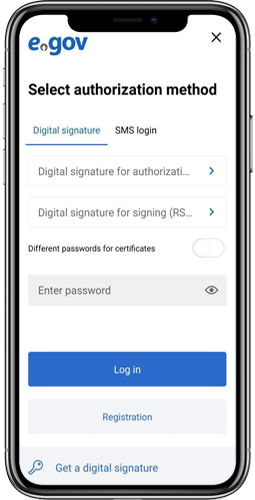
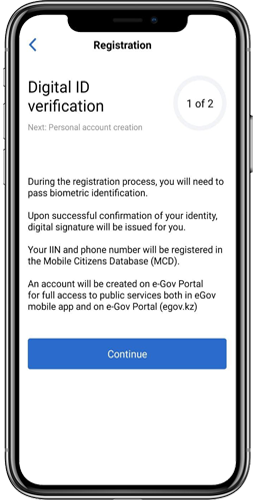
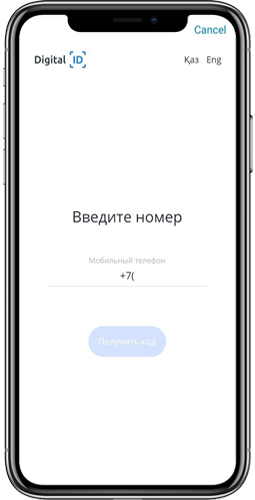
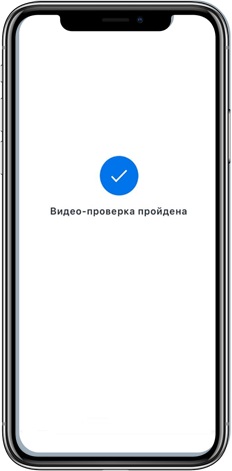
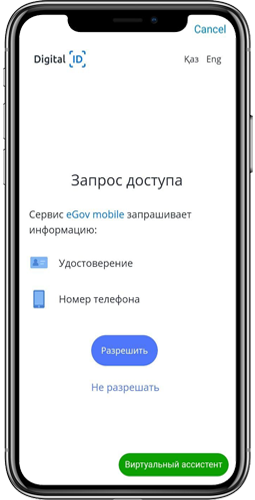
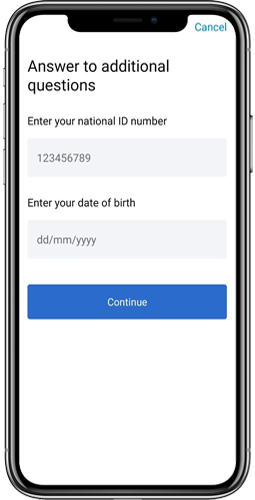
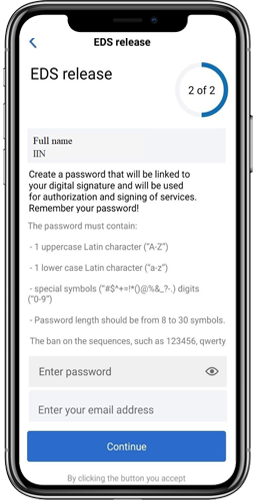
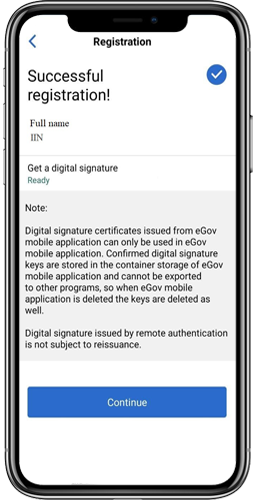
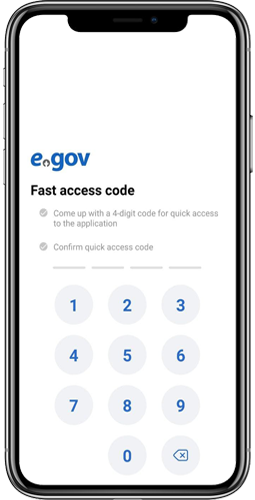
Option 3. Apply to “Government for Citizens” Public Corporation
Procedure for connection to Mobile Citizens` Database is performed by “Government for Citizens” Public Corporation employees. A citizen should present national ID and fill in a user agreement.
You can check availability of your phone number in Mobile Citizens` Database by following the link: http://egov.kz/services/CMDSearch/#/




