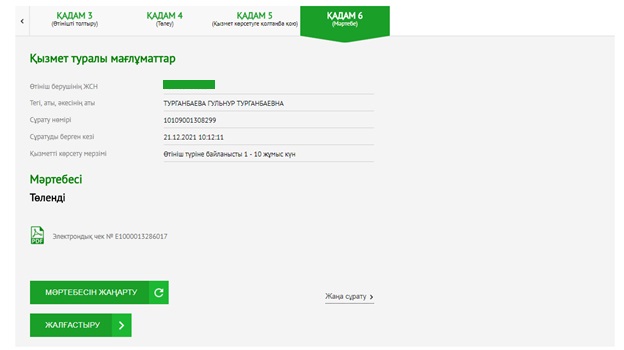Instruction for obtaining the service "Submission of an electronic application for issuance of technical passport of real estate objects" in terms of selecting the type of application through e-Gov Portal Printable version
Last update: 08.12.2022Note: a service recipient should be registered on e-Gov Portal and have a digital signature.
1. Go to: "Homepage" → "For Citizenry" → "Real Estate" → "Purchasing, Selling, Renting". Next, select the service called "Submission of an electronic application for issuance of technical passport of real estate objects".
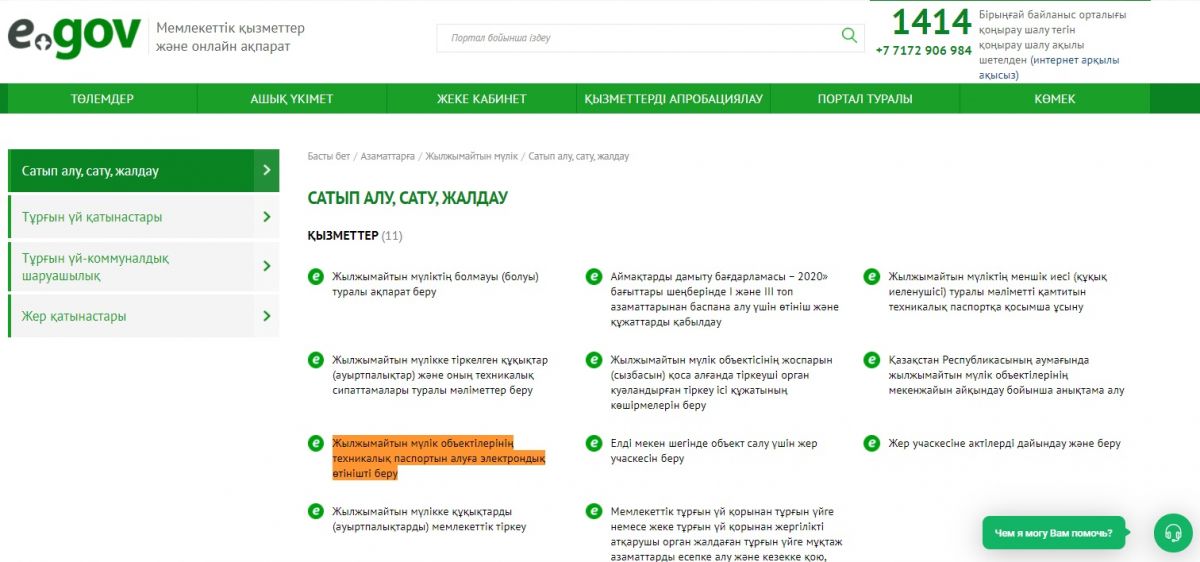
2. Select "Request Online". Sign in on e-Gov Portal.
3. Select one value "Owner", "Trustee" or "Parent".
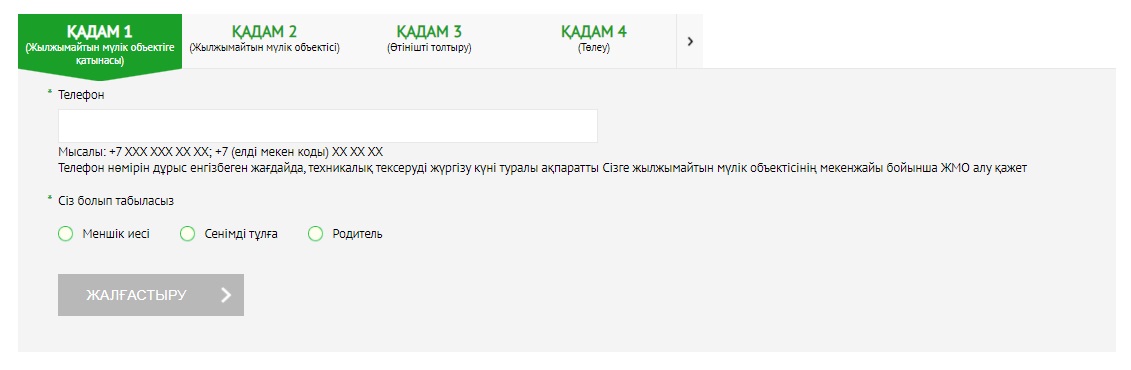
When selecting "Owner", click "Continue" button.
When selecting "Trustee", you need to fill in the fields, upload a file and click "Continue".
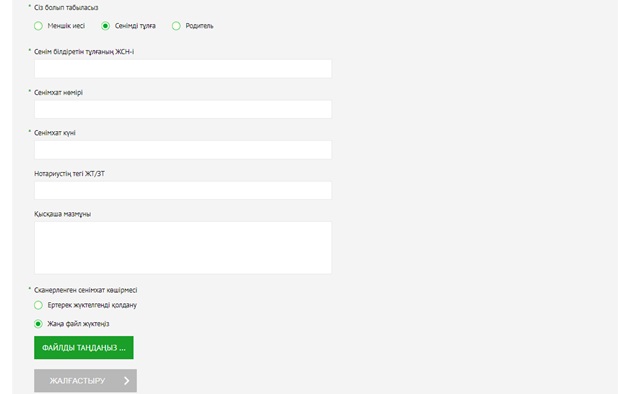
When selecting "Parent", you need to enter a child's IIN and fill in the fields, upload a file and click "Continue".
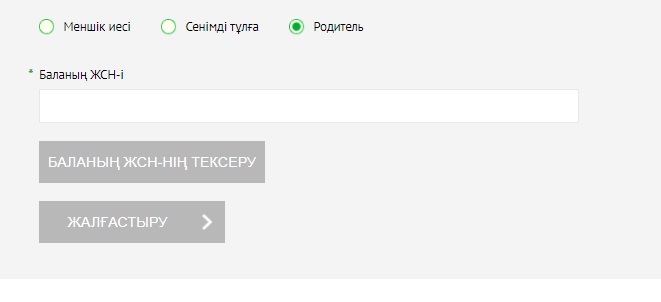
4. When clicking "Continue" button, select "Application type", data from the directory and click "Continue" button.
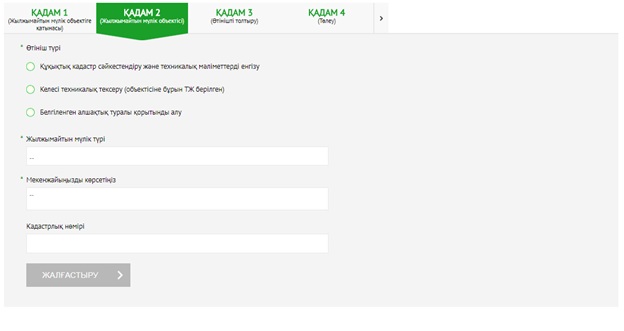
5. Select the data from "Prepayment" directory and tick the box "I am legally responsible for the accuracy of the data provided" and click "Continue" button.
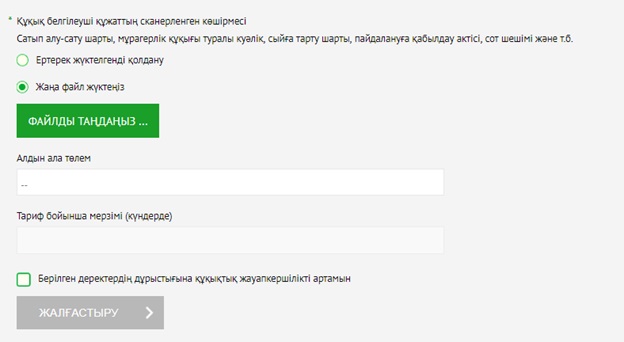
6. After clicking the button, you need to make a payment. Make a payment online or attach a receipt.

7. When selecting to make a payment online.
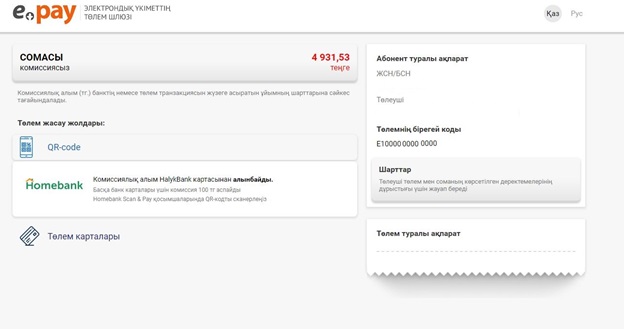
8. After payment, you need to sign an application.
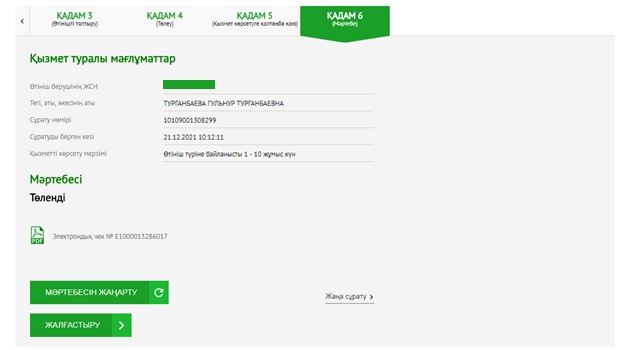
9. You can sign the service using a one-time password or digital signature.

10. When signing using DS, you need to specify the path to DS.
11. Indicate a password to your personal DS and select signing. Then an application is sent for execution to a government agency.
12. Upon successful processing, to view the service status, go to the status page and click "Update status" button.