View the list of forms that should be submitted ("Slider") Printable version
Last update: 01.03.2023To view the list of statistical data forms that should be submitted within a current year, a user needs to go to "Slider" section (see Pic.1) by selecting a tab with a relevant name. Then, a page will open containing:
- BIN/IIN entry field;
- Query log;
- Table "Forms to be submitted in accordance with the established circle of respondents";
- Table "Forms to be submitted on activities carried out and under the condition specified in the "Note" field;
- Helpful information for respondents.
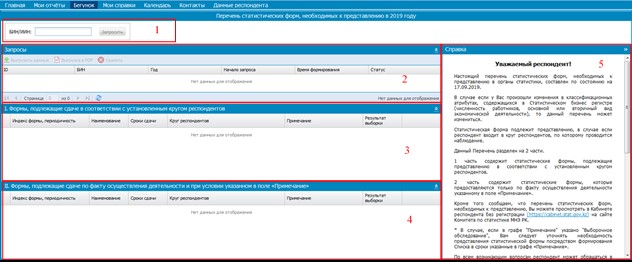
Pic. 1. "Slider" section
Each of the blocks, if necessary, can be hidden and shown again using the arrows  ,
,  .
.
At the top of the page there is an input field in which a respondent`s BIN/IIN from digital signature is displayed by default.
To get a slider for the specified BIN/IIN, click "Request" button. An information window will be displayed on the screen with a hint about further actions for a user. A user needs to familiarize with the procedure and click "OK".
After that, the information window will close, and a new request with "In progress" status will appear in the query log.
Then, a user needs to wait for the request to be processed, to do this, click "Update" button until the status in the "Status" field of a desired request changes to "Done". This means that the slider is formed for a request.
To view the slider, select the above query and click "Upload data" button. Data will appear in the tables under the query log.
Table "Forms to be submitted in accordance with the established circle of respondents" contains a list of forms that a respondent should submit within the reporting year.
Table "Forms to be submitted on activities carried out and under the condition specified in the "Note" field" contains a list of forms that a respondent should submit within the reporting year under certain conditions.
To print or save the lists to a workstation, a user needs to select a desired query in the query log and click "Upload in PDF" button. Then, a document will be opened or saved depending on a web-browser and its settings.
Also, in "Slider" section, a user has a capability to proceed to the report fill-in according to the form. To do this, a user needs to click "Submit report" button next to a relevant form.
A respondent can find reference information about the content of slider and procedure for contacting the statistical authorities in case if any issues arise on the right side of the page.




