Instructions for obtaining the service "Providing information from the State database "Legal entities" Printable version
Last update: 04.03.2024Note: To receive information, the User must log in to the e-government portal.
According to the steps described below, any individual or legal entity can obtain information about any legal entity. Thus, you no longer need to print out a certificate, since the person who requests this information can directly receive it on the portal without your participation.
-
– step. To obtain certain information about legal entities, it is necessary to select a separate service, for example: «Providing information of the registered legal entity, affiliation or branch
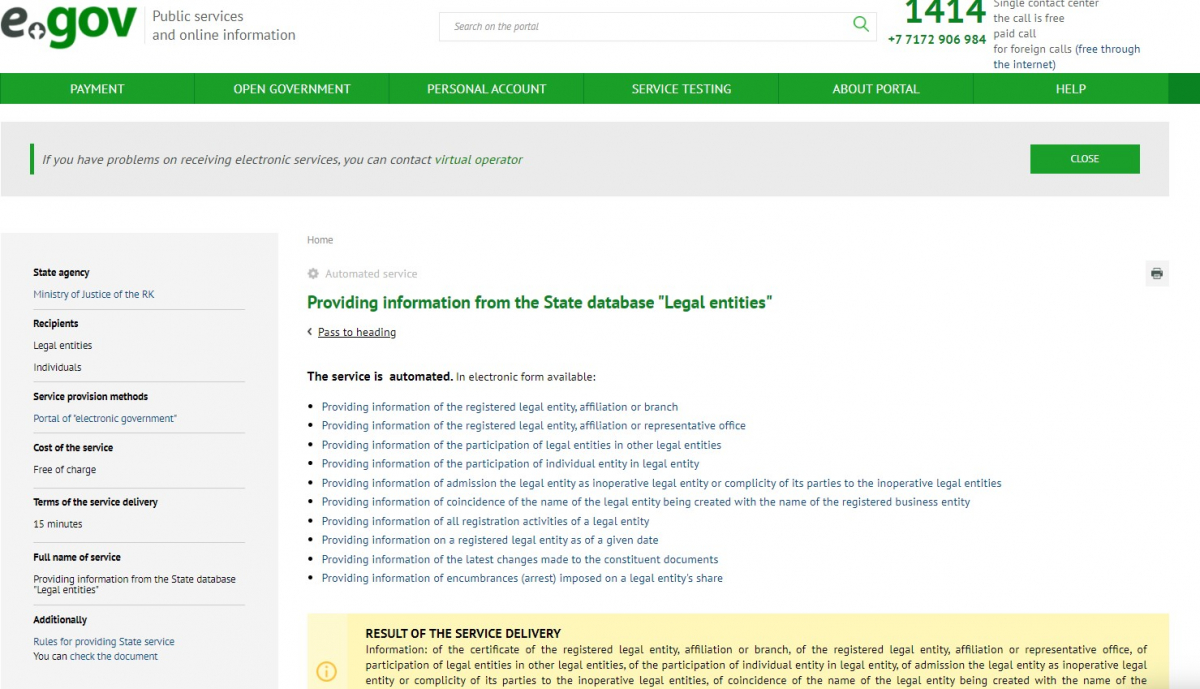
-
– step. Select «Request online».
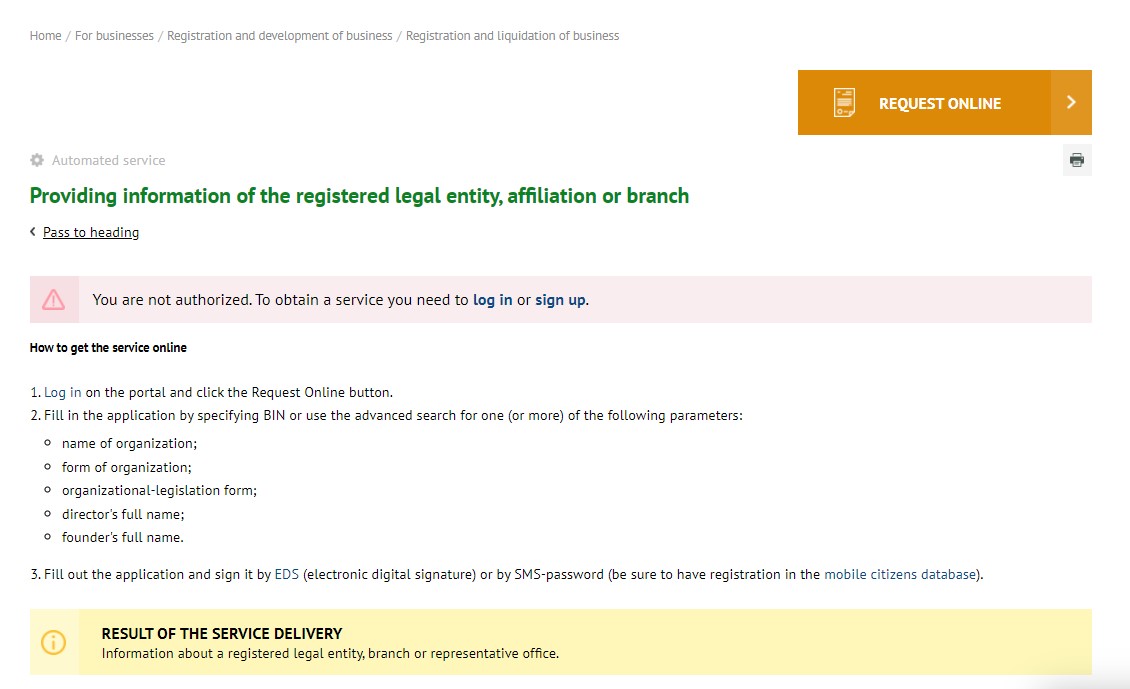
-
– step. Enter the BIN of the desired organization and enter the displayed code from the image
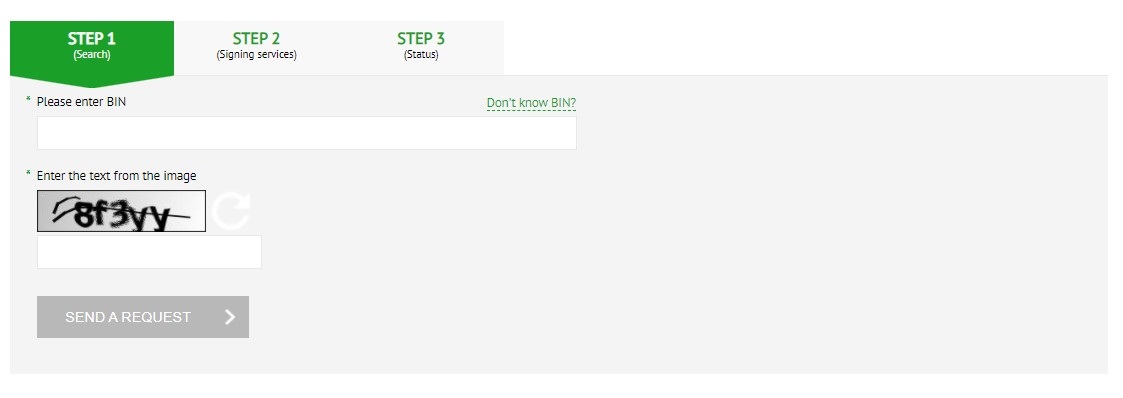
-
– step. Click on the «Send request» button.
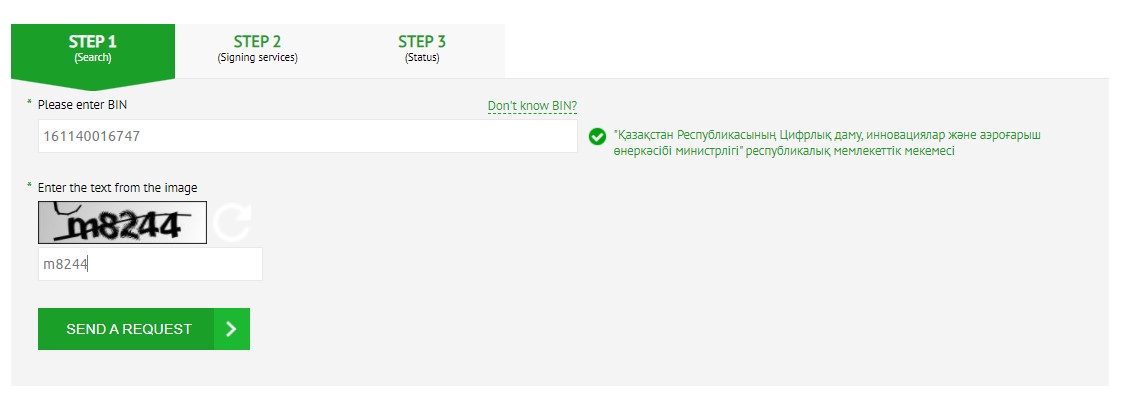
5 – step. Select the signing method and sign the request.
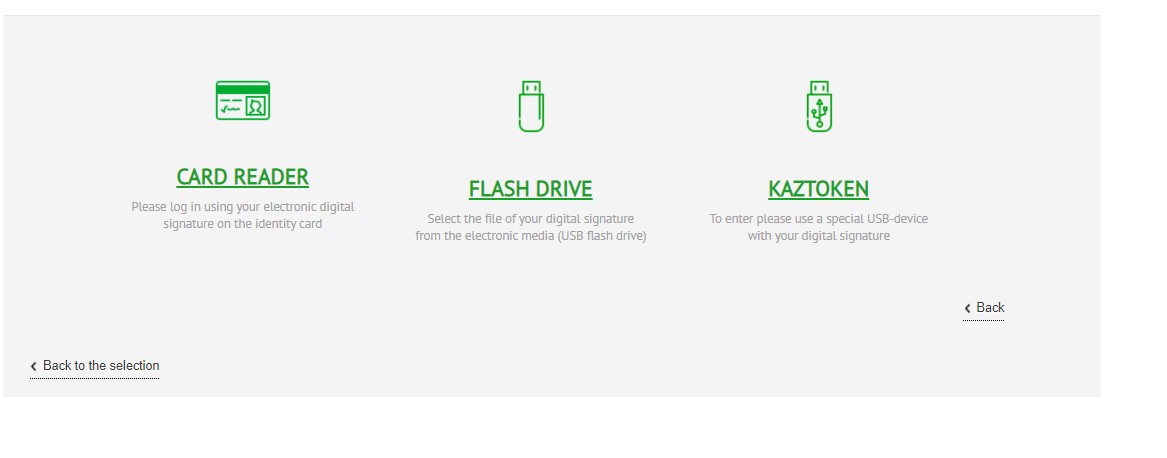
* To sign a request using an SMS password, the User must be registered on the Basis of mobile citizens.
Instructions for registration in the database of mobile citizens: https://egov.kz/cms/ru/articles/mobilecitizen
-
– step. Click the «Update Status» button
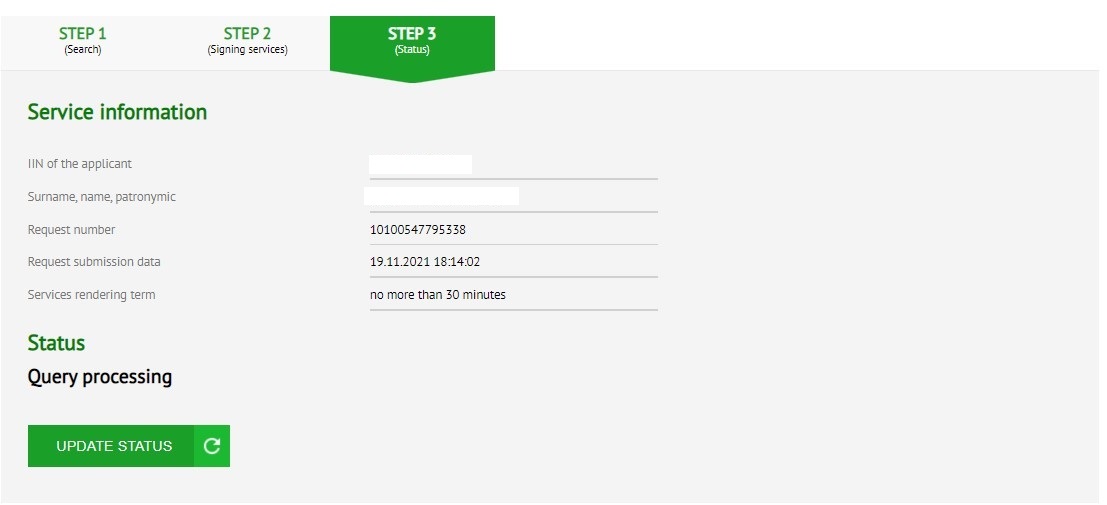
-
– step. Result.
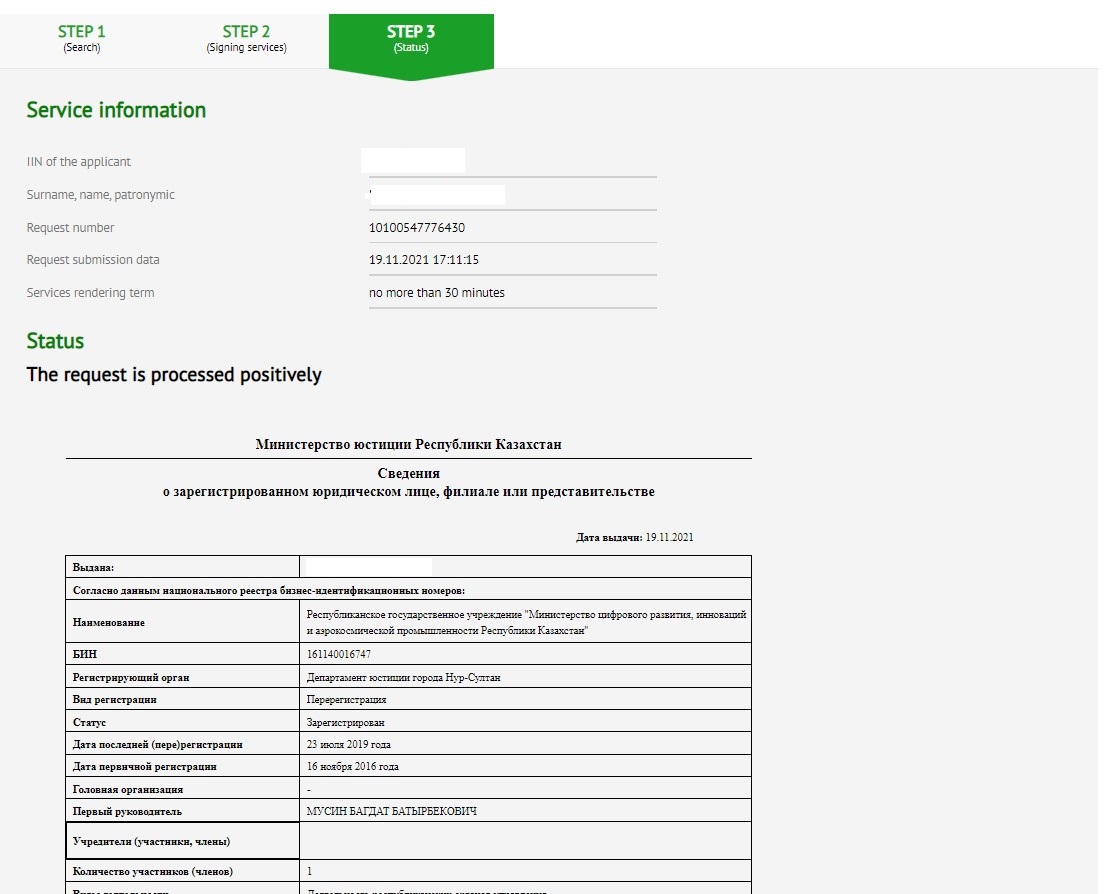
We note that for the remaining 9 subspecies of this information, the algorithm for obtaining information is similar.




