Instructions for registration in the Mobile Government Printable version
Last update: 12.05.2025Option 1. Registration in mgov via e-gov portal
In case if you are not registered on e-Gov portal
- Open e-Gov website clicking the following link: www.egov.kz.
- Fill in all the required data (IIN, password, e-mail).
- Select digital signature, indicate phone number and verification code that you will receive within a minute. Do not forget to familiarize with user agreement.
- After familiarization with user agreement click “Registration via digital signature” button.
- Fill in the fields
- “Fill in password” field
- “Fill in password again” field
- “Fill in e-mail” field
- Select digital signature certificate.
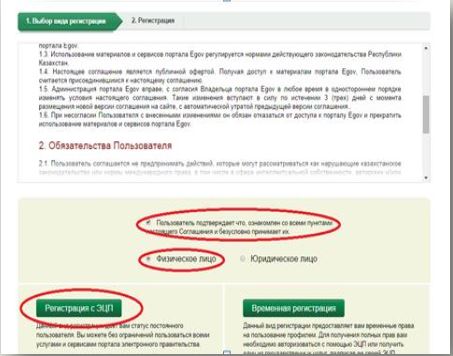
Indicate your phone number in “Indicate phone number” field and click “Obtain verification code” button.
- Fill in verification code.
- Click “Register” button.
In case if you are registered on e-Gov portal you will need to indicate your phone number to sign in. Click “Add phone number” button and user profile window will appear where you need to select digital signature, indicate your phone number and verification code which you will receive within a minute.
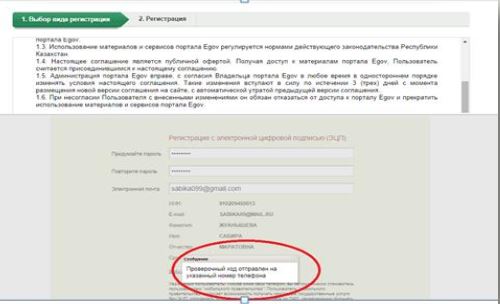
Option 2. User registration via the eGov Mobile application
- On the homepage of the Egov Mobile application, tap the 'Profile' tab (located in the lower right corner) without completing the authorization or registration process. Then, proceed to the 'Virtual Assistant' tab. Click the 'Calls' icon at the bottom of the page, then click 'Video Call'. Grant access to the camera and microphone.
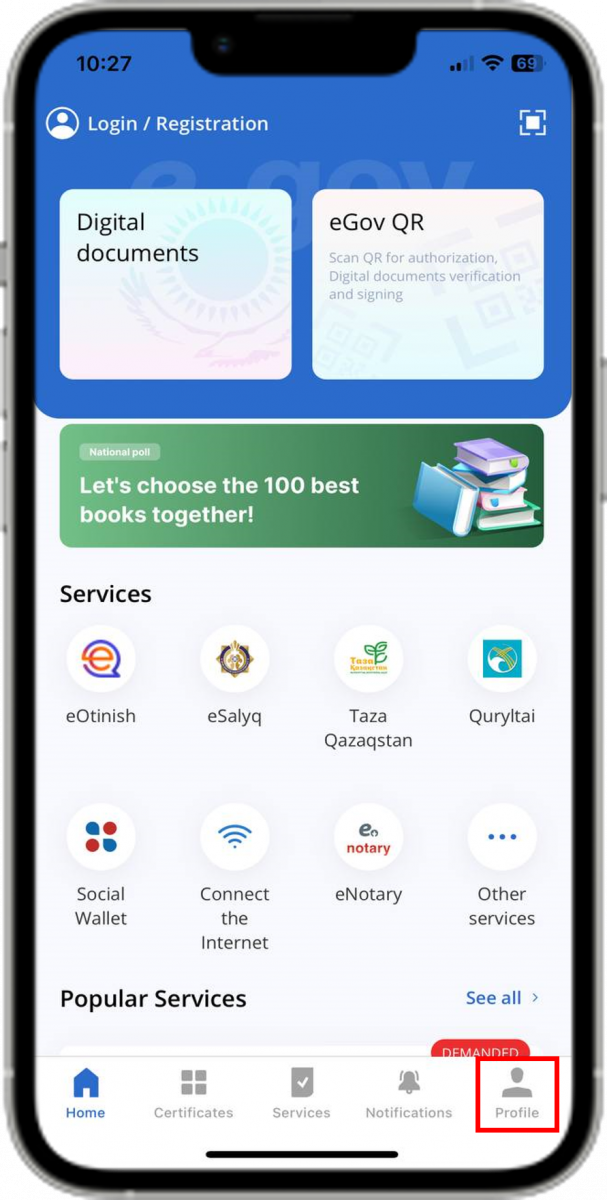
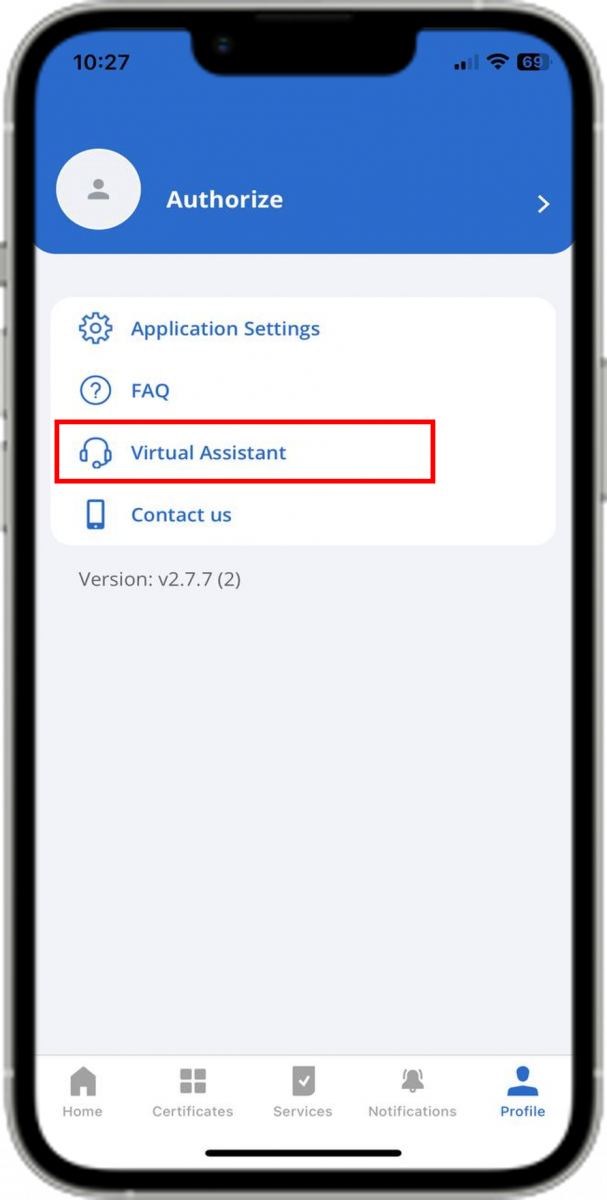
- In the window that appears, you are required to enter the user's IIN, provide consent for the processing of personal data, and proceed with the call.
- After initiating the video call, you should present your ID card to the operator, state your mobile phone number, and provide the one-time password.
The Virtual Assistant operates Monday through Friday from 09:00 to 19:00, and on Saturday from 09:00 to 15:00. The service is unavailable on Sundays.




