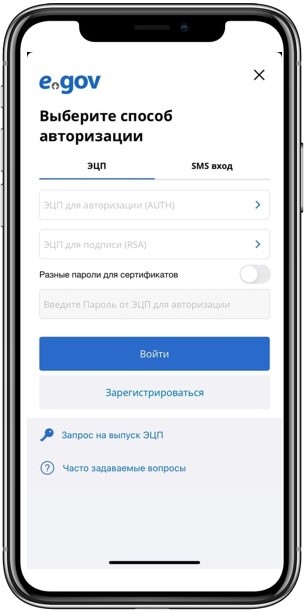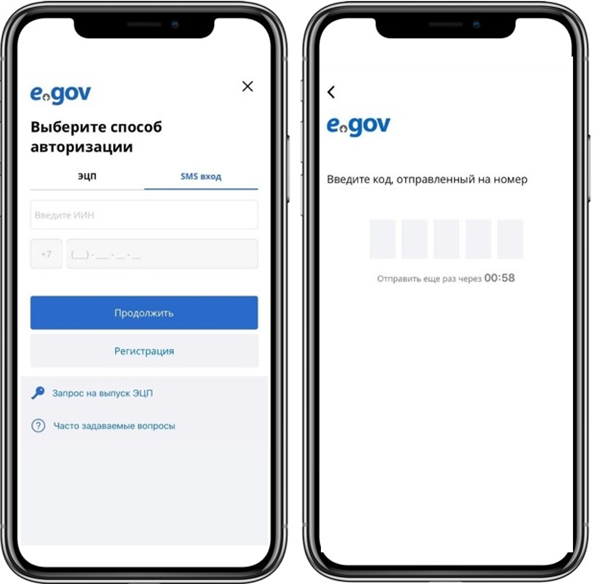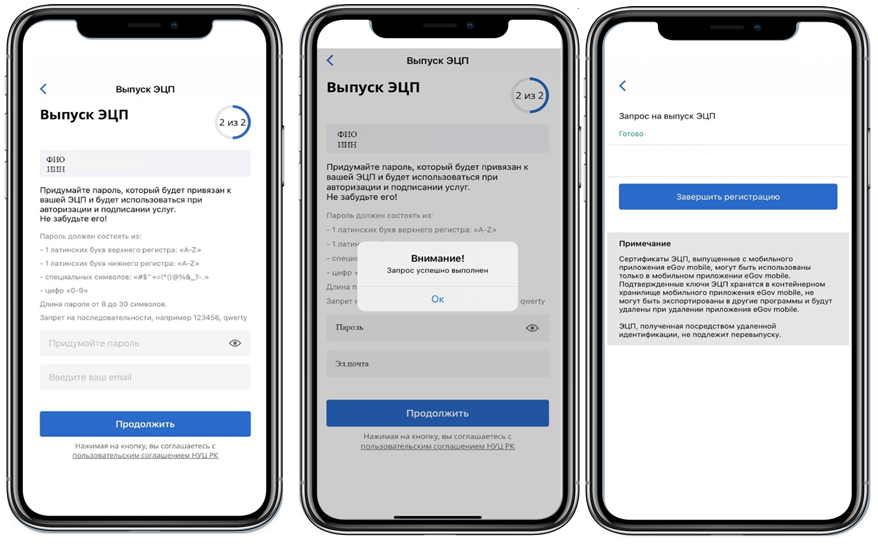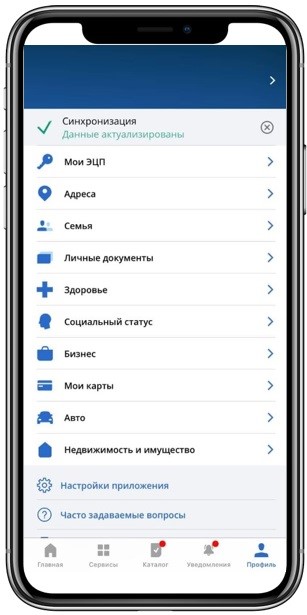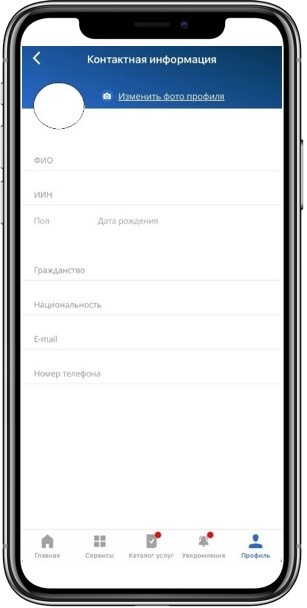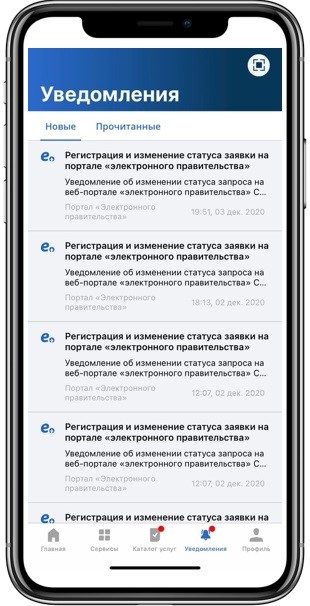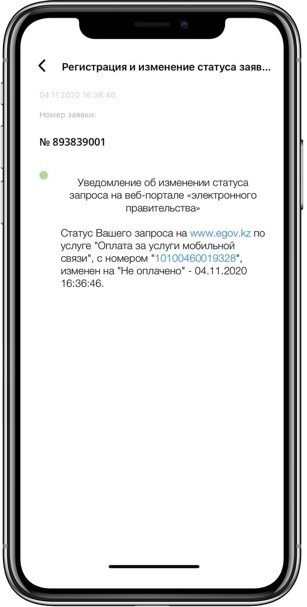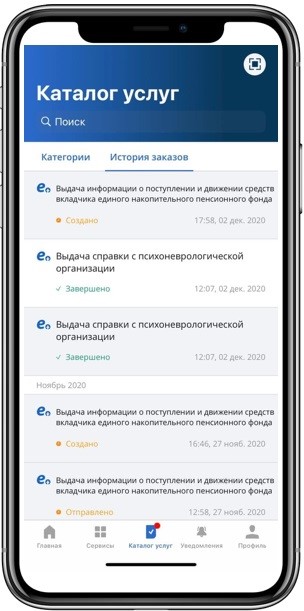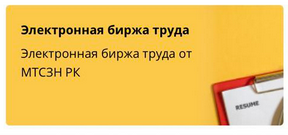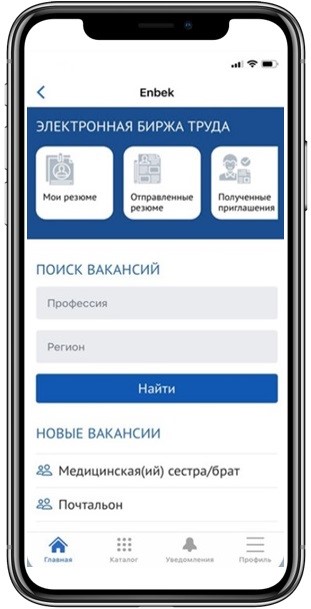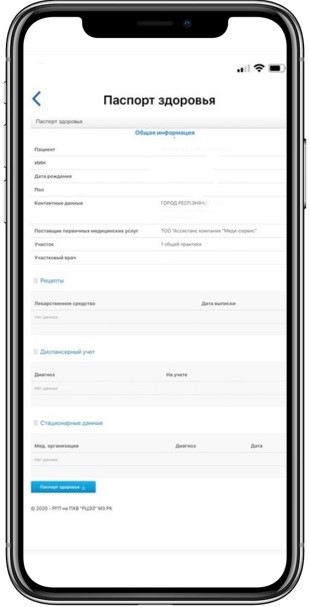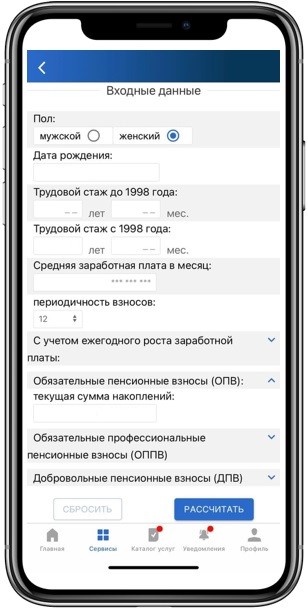Egov.kz mobile app guidelines for Android and IOS smartphone users Printable version
Last update: 10.04.2024The eGov Mobile Application of e-Government
|
The eGov Mobile App is available for download (free-of-charge) in Play Market (the required version of Android is 5.0 or later), AppStore (the required version of iOS is 11.3 or later). To use the mobile application, an individual should be registered on the e-Government Portal (egov.kz), learn more. |
|
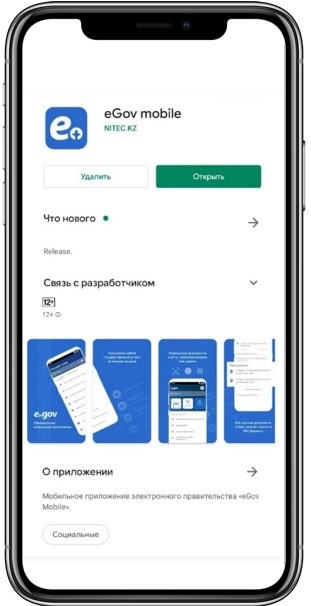 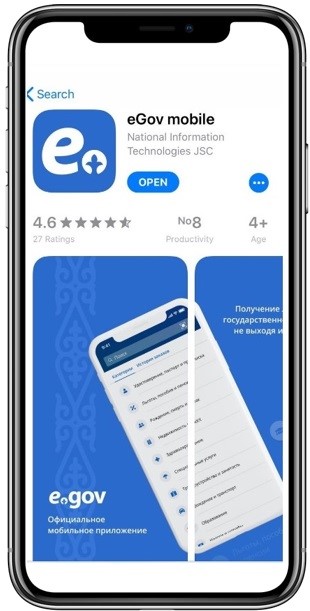 |
|
|
The mobile app homepage |
|
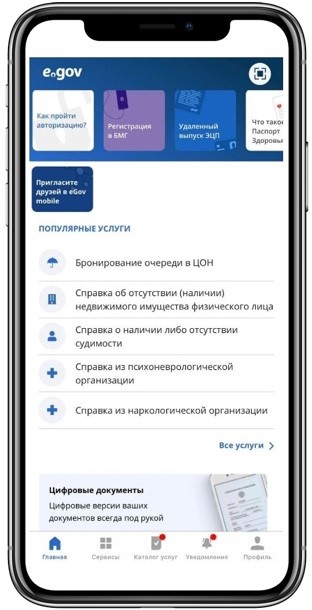 |
The homepage of the app provides brief instructions for users on how to work with the app. The instructions are designed as stories. In the upper right corner, there is a QR code scanner that allows you to access digital documents of third parties or log in to the e-Government Portal (egov.kz), if there is digital signature available in the eGov mobile app. In the "Popular services" section, the most popular abstracts are displayed, while the complete list of services can be found by the link "All services" or in the "Catalogue" section. The app store is also located on the homepage:
- create a resume to receive invitations to job interviews from employers, to apply for a job or to decline an invitation; - create a subscription for vacancies based on the specified parameters and receive e-mail notifications; - pass a career guidance test, getting the result to determine the professions that appeal to you.
In the «Notifications» section, you can view all notifications about changes to the status of services. The «Profile» displays personal information from various government databases as well as app settings. |
| Authorization | |
|
You can log in to the app using a digital signature file or one-time password (user should be registered in MCD) |
|
|
1. How to upload an existing digital signature |
|
|
If you have an Android phone, you can upload digital signature to your cell phone as a file using USB cable. Connect your smartphone via USB cable to your computer, go to "My computer", where removable media will be displayed, then copy digital signature (files with AUTH, RSA-.....p12) to a smartphone's memory card.
If you have an iOS phone, follow these steps to upload a certificate:
1. Install iTunes on your computer.
2. Connect your smartphone to computer using USB cable
2. Go to iTunes, click the device button, then click "Shared files".
3. In the list on the left, select the eGov mobile app.
4. Click "Add", select digital signature files that you want to transfer, then click "Add".
|
|
| 1. Authorization using one-time password (Entry via SMS) | |
|
|
Enter your IIN and phone number registered in the Mobile Citizens Database (MCD), an SMS with a code will be sent to the number. You need to enter it to log in to the mobile app |
|
- Get digital signature - Be registered in Mobile Citizens Database (MCD) - Be registered on e-Gov Portal (egov.kz) |
|
 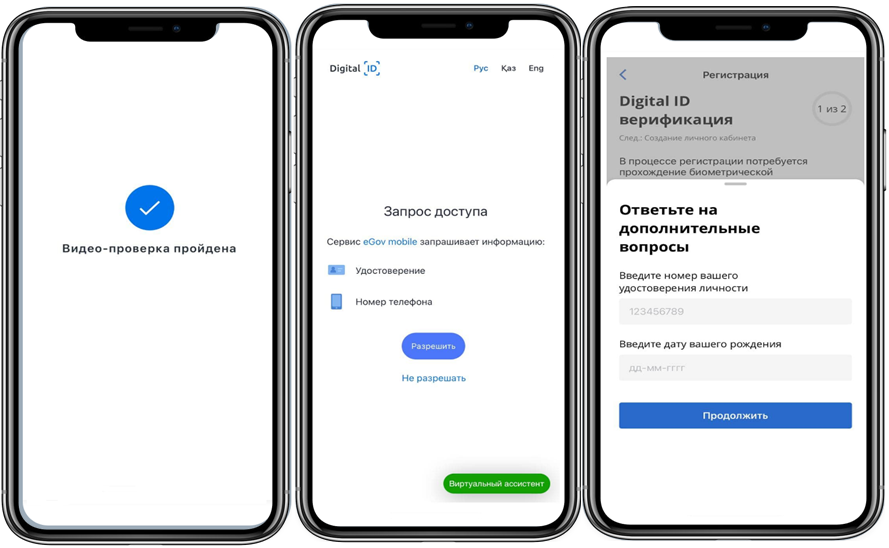
|
The eGov mobile app makes it easier to register a new user.
After completing biometric identification, you will immediately:
• get digital signature
• be registered in Mobile Citizens Database (MCD)
• be registered on e-Gov Portal (egov.kz).
To do this, you need to do the following:
1. Click “Register” button on the authorization page;
2. Digital ID page will open, click “Continue” button;
3. Enter your phone number, verification code from SMS and register in Digital ID;
4. Complete video identification.
Allow eGov mobile to access your ID data and phone number.
5. After successfully confirming your identity, you need to enter the answers to verification questions: your national ID number and date of birth, then click “Continue” button.
6. “Issuance of Digital Signature” page will open. Fill in your e-mail and enter a password for digital signature (this password will also be a password for a Personal Account on e-Gov Portal, if you have not registered in Personal Account before), then click “Continue” button.
7. In a new page, click “Complete registration” button.
8. After successful registration, install a quick access code for the app and bind Face ID/Touch ID.
|
|
Note: Digital signature certificates issued via the eGov Mobile App can only be used in the eGov Mobile App. The confirmed digital signature keys are stored in the container storage of the eGov Mobile App and cannot be exported to other programs, and will be deleted when the eGov Mobile App is deleted. Digital signature obtained via remote identification is not subject to re-issuance.
|
|
| 1. Profile | |
|
|
In the mobile personal profile, a user can view the following sections:
• My digital signatures
• Addresses
• Family
• Personal documents
• Health
• Social status
• Business
• Vehicle
• Real estate and property
A number of the app settings are available for citizens, including:
- Frequently Asked Questions
- Virtual assistant
- Contact us
|
| 2. Service catalogue | |
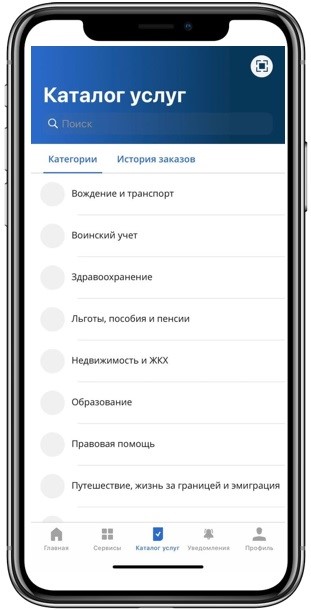 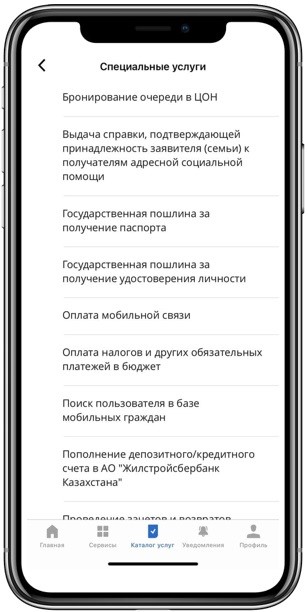 |
The service catalogue presents services divided by categories.When ordering a service, a user can see its name, cost, and delivery term and after signing a request, status page opens where in order to update a status you need to click on the button in the upper-right corner and then you can view service delivery result. |
| 3. Notifications and Order History | |
|
|
In “Notifications” section you can view all the notifications related to status updates on services. In the “Order History” you can view all the services you ordered. |
| All Services | |
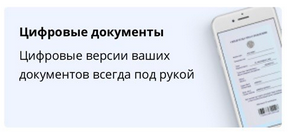 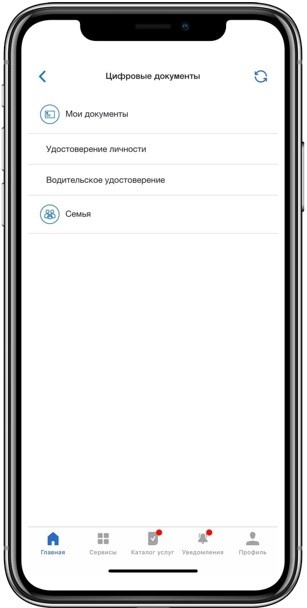 |
The All Services page contains: • “Digital documents” is a service for storing personal electronic documents in the eGov Mobile app. The service also provides a capability for a citizen to grant third parties access to documents upon their consent. You can view documents, but there is no download option. How it works? An individual needs to log in to eGov Mobile using digital signature or one-time password and select the required document in "Digital documents" section. The eGov Mobile uploads the document by appealing to government agencies of the Republic of Kazakhstan responsible for information. On the document viewing screen, when you click "Open access" button, a one-time QR code is generated that provides access to view the document within 5 minutes. A third person who logs in to eGov Mobile using digital signature or one-time password reads the QR code through the eGov Mobile scanner (the access code encrypted in the QR code is valid for 5 minutes with the option to extend it up to 30 minutes). The eGov Mobile uploads a document to which access has been allocated by appealing to government agencies of the Republic of Kazakhstan. As a result, a third person can once only view a document obtained from the information systems of government agencies of the Republic of Kazakhstan
|
|
|
“Electronic labor exchange” is a single digital platform for employment that provides a capability searching for work. Using this service, a user can:
- create a CV, get invitations to interviews from employers, respond to a job or decline an invitation;
- create a subscription for vacancies based on the specified parameters and receive e-mail notifications.
- pass a career guidance test, getting the result to determine the professions that appeal the most..
|
|
|
“Health passport” enables getting a clinical document that stores structured information about a patient's health status, as well as data on registration at a medical organization, dispensary registration, laboratory examinations results and so on with capability of downloading a document to “Health” program for iOS.
"Pension calculator" allows calculating the estimated amount of future payments. To correctly calculate the amount of pension payments, you should fill in all the fields provided in the Calculator. For your information, calculations made are preliminary and final calculation of the amount of pension payments according to the schedule will be made upon your application to an IAPF office.
|