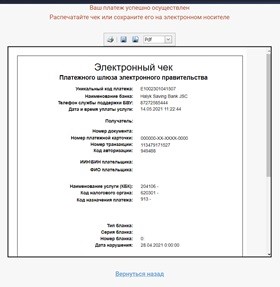Instructions on electronic services receipt Printable version
Last update: 14.04.2023Instruction for the service “PAYMENT FOR TRAFFIC VIOLATION FINES ON E-GOVERNMENT PORTAL”
- Authorization. To get the service online, undergo the authorization process on the Portal by clicking “Log in” button. Enter your IIN and password (indicated during registration), then click “Log in” button.
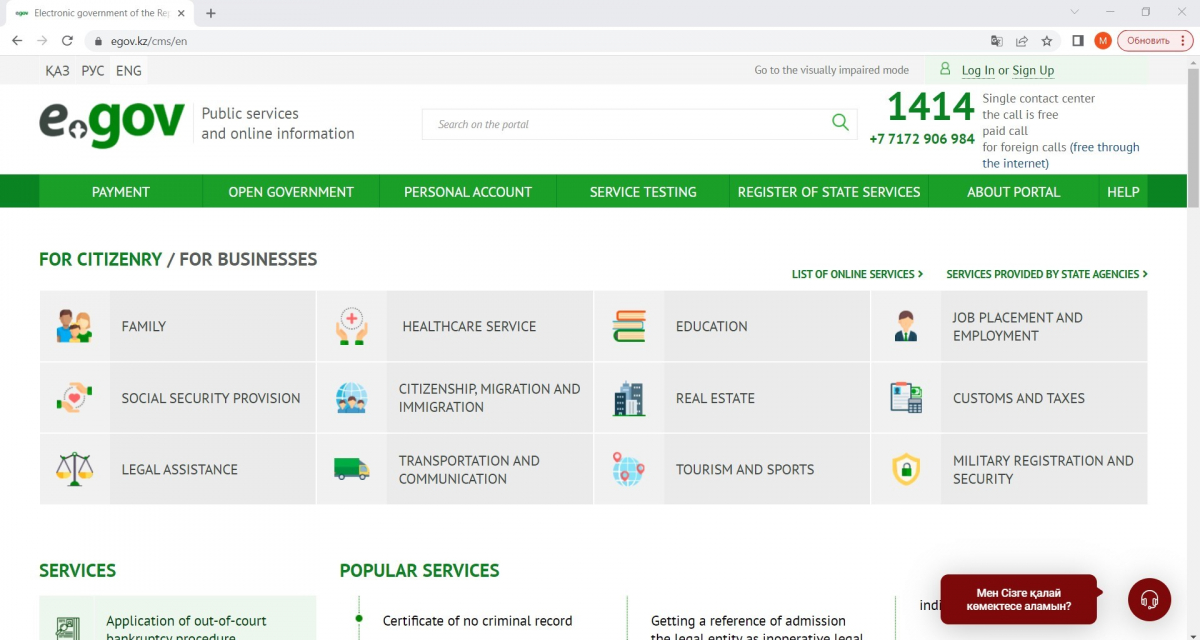
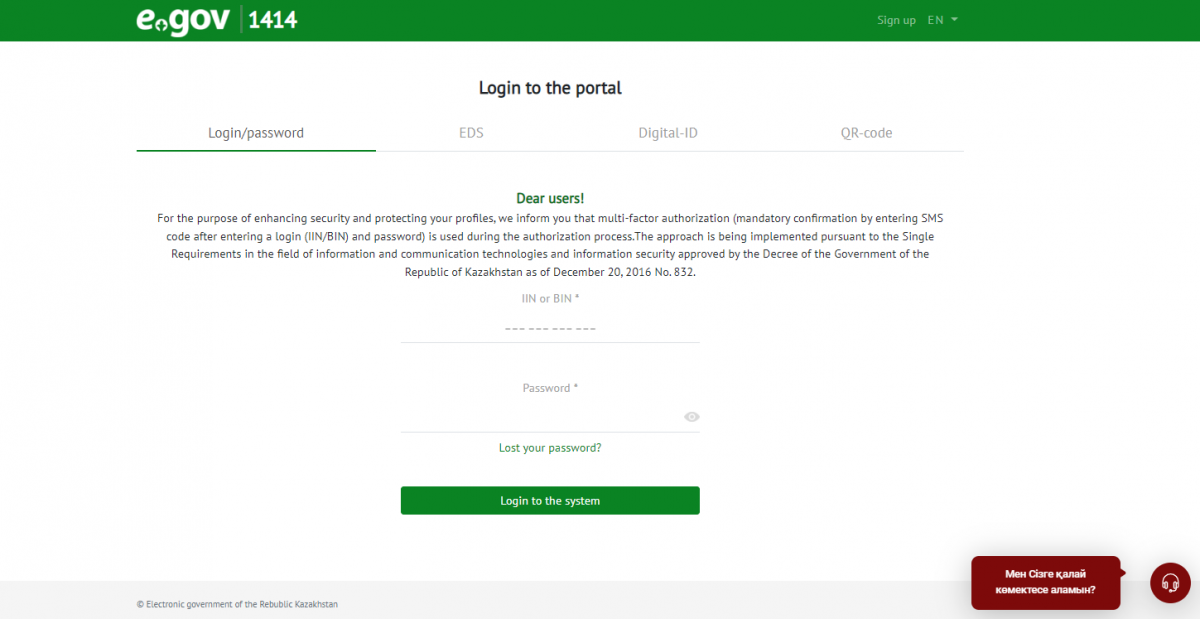
- Service selection. The service “Searching and payment for the administrative forfeits” can be found:
- through entering the service name in the search box;
- by clicking “Online Services in One Click” button;
- in topical section.
Let`s select the latter method. On the homepage, select “Automobile Transport” subsection in “Transport and Communications” section.
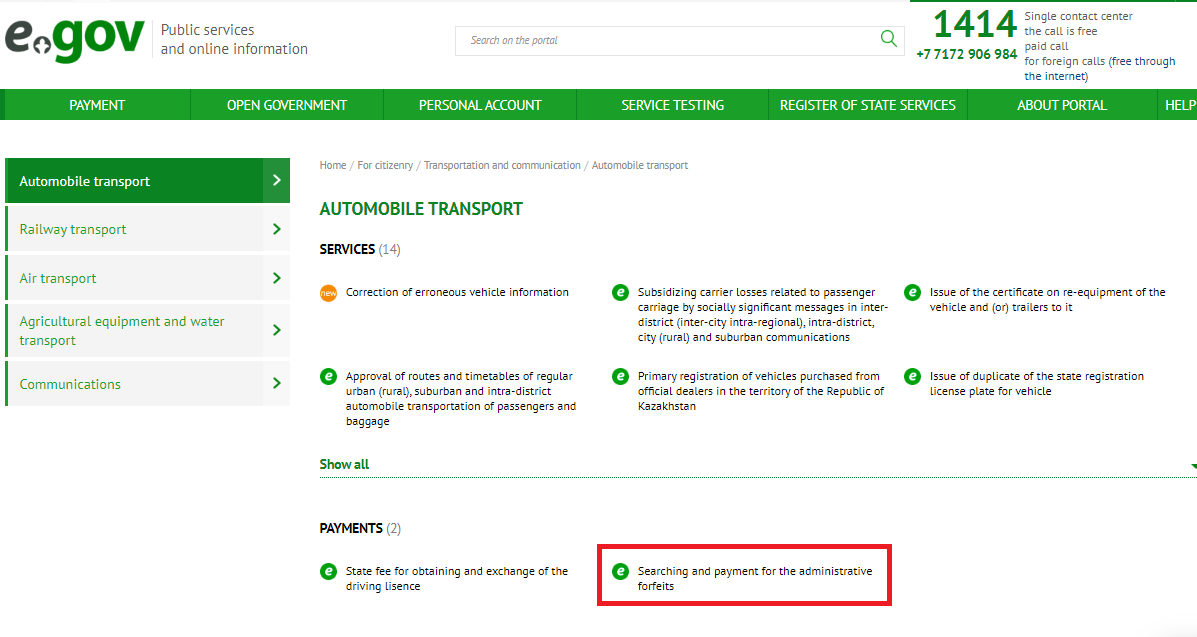
By clicking the link called “Searching and payment for the administrative forfeits”, you will get access to the page describing the service and delivery procedure (service datasheet).
To get the service, click “ONLINE Payment” button.
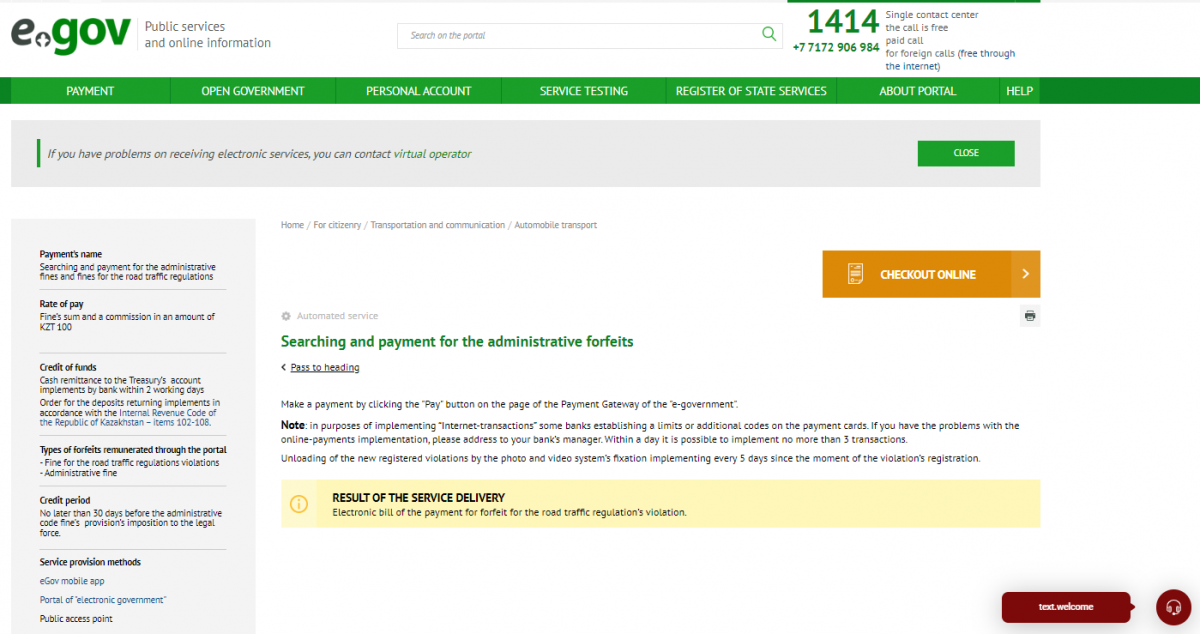
- Data request (Search for violations).
In the window that opens select a data search method:
- “By IIN”
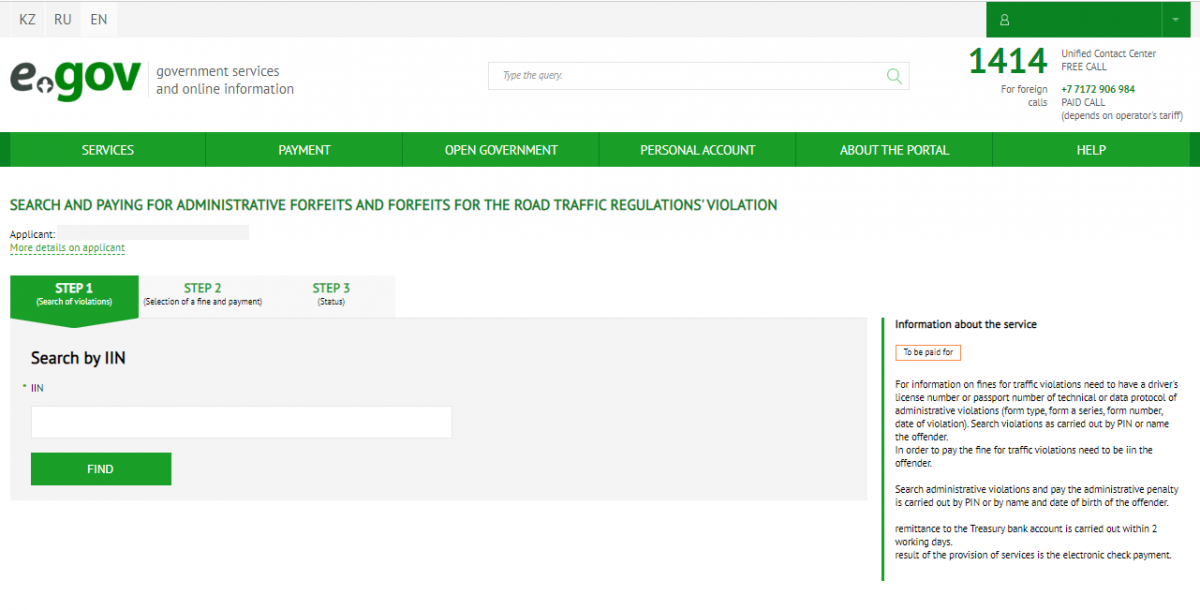
- If you choose to search for data by IIN, then fill in the field “IIN”.
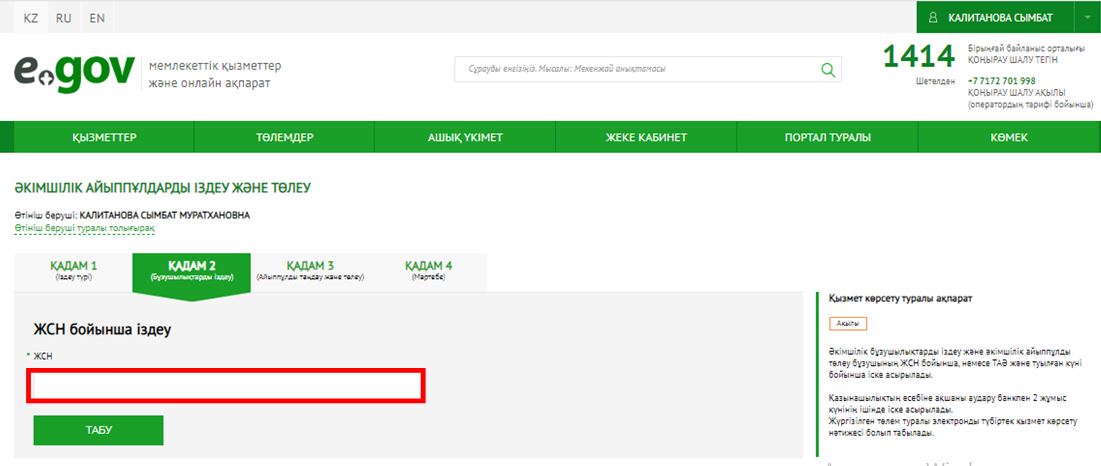
- If you choose to search for data by full name and date of birth, then fill in the following fields: "Surname", "First name", "Patronymic" and "Date of birth".
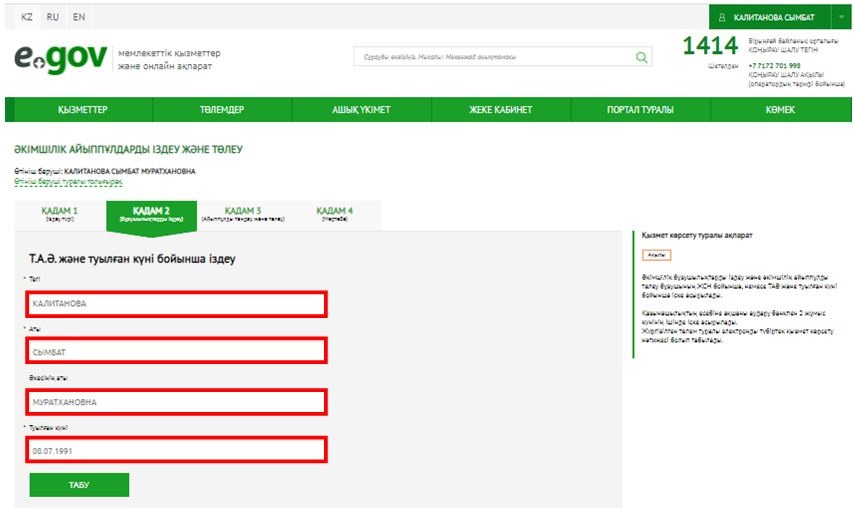
Then select a violation from the list. By clicking “Read more” button, you can get a more detailed information about a violation.
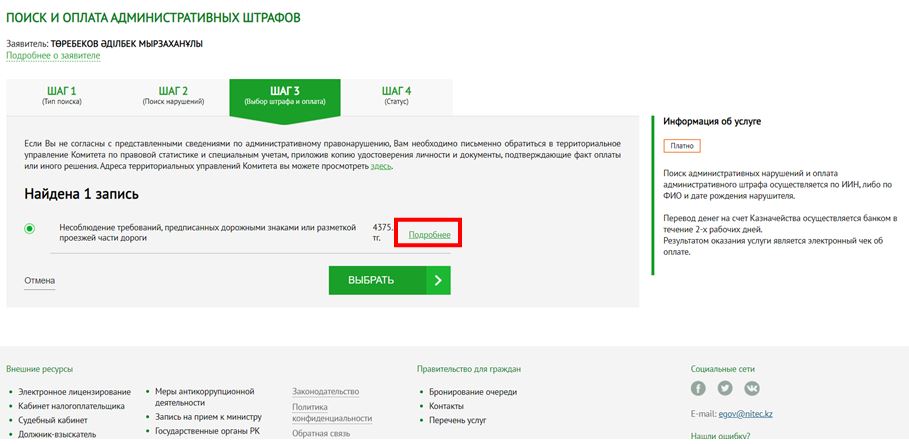
Click “Next” button to proceed to a payment page.
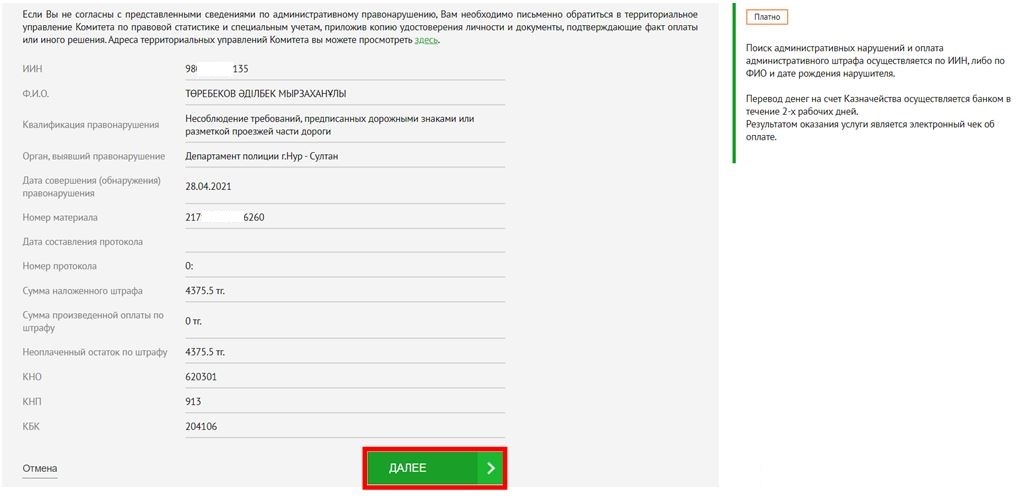
Then you need to select the payment method.
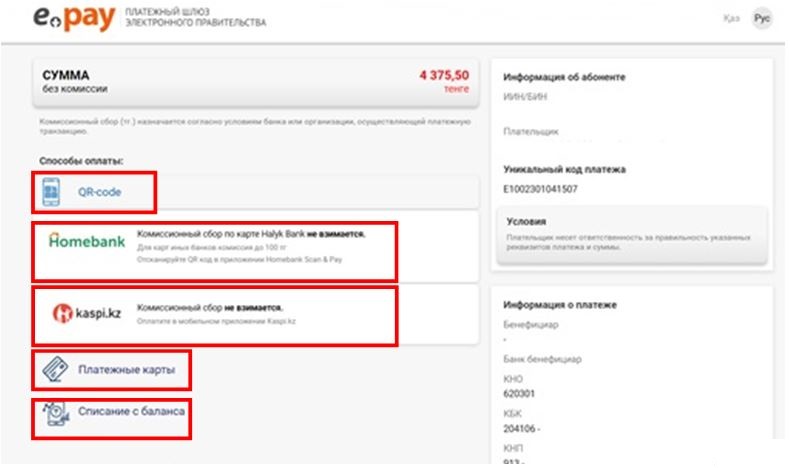
Point your camera at QR-code and click “Pay” button. Confirm a payment.

To ensure secure online transactions, some Kazakhstani banks (Halyk bank, Jusan Bank, etc.) set limits (thresholds) or additional codes for payment cards. If you face any issues with making an online payment, contact your bank.
After making a payment, you can print an electronic receipt, and also find a duplicate receipt in “History of Obtained Services” section.