«Open Data» portal. Functionality and capabilities, examples of using open data sets Printable version
Last update: 09.11.2022Useful links:
 «The Open Data» portal (data.egov.kz) is one of the components of the Open Government, created with the aim of providing interested citizens with full access to various data sets originating from the state bodies of the Republic of Kazakhstan.
«The Open Data» portal (data.egov.kz) is one of the components of the Open Government, created with the aim of providing interested citizens with full access to various data sets originating from the state bodies of the Republic of Kazakhstan.
According to the Law On Access to Information, open data are public electronic information resources presented in a machine-readable form and intended for further use, re-publication in an unchanged form. In other words, it is information in a machine-readable format, open to general use without any limitations by copyright.
The machine-readable format in which data sets are published is mainly used by developers as a source material for creating various applications and web services. In addition, open data can be used in socio-economic and scientific research conducted by journalists and analysts.
How to find and download sets of open data
To date, the data.egov.kz portal contains more than 3 thousand sets of data, which are placed by the following owners of information:
- Central state bodies of the Republic of Kazakhstan;
- Local executive bodies of the RK (akimats of regions and the city of Astana, Almaty);
- Other organizations of the RK.
The published sets can be sorted by the date they were created and updated, and the advanced search engine also works on the site.
Let's consider an example of a page of one of the most popular data sets - the Classifier of Administrative-Territorial Objects (CATO) containing names in Kazakh and Russian languages, types, levels and codes of administrative and territorial objects of the Republic of Kazakhstan.
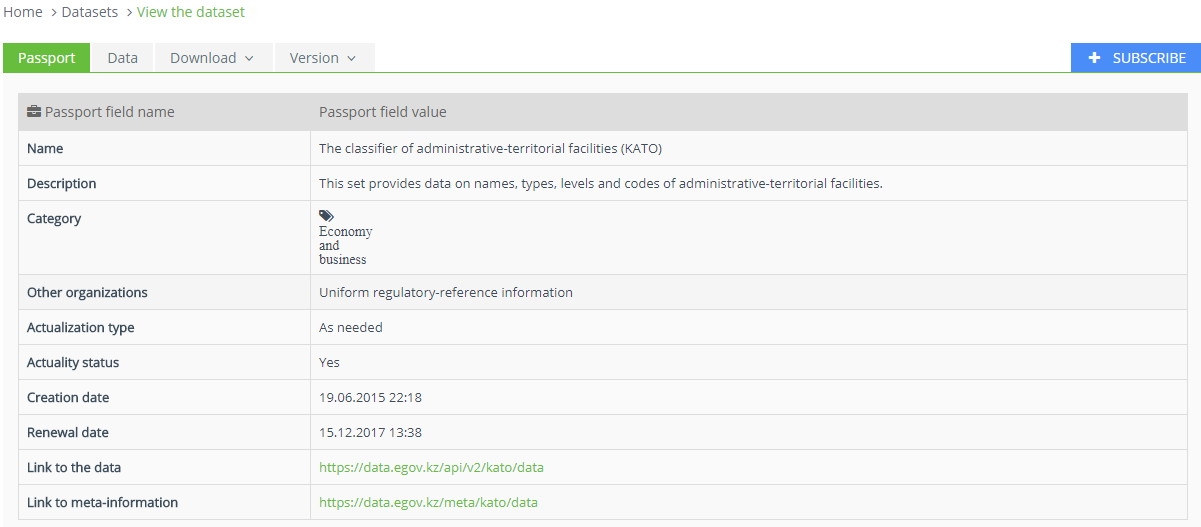
In the Passport tab indicates a short description of the data set, category, responsible state body, status of relevance, as well as the dates of its placement and updating.
Through the Data tab, you can view them in a normal, tabular form with a list limit of 5, 10, 20 entries per page.
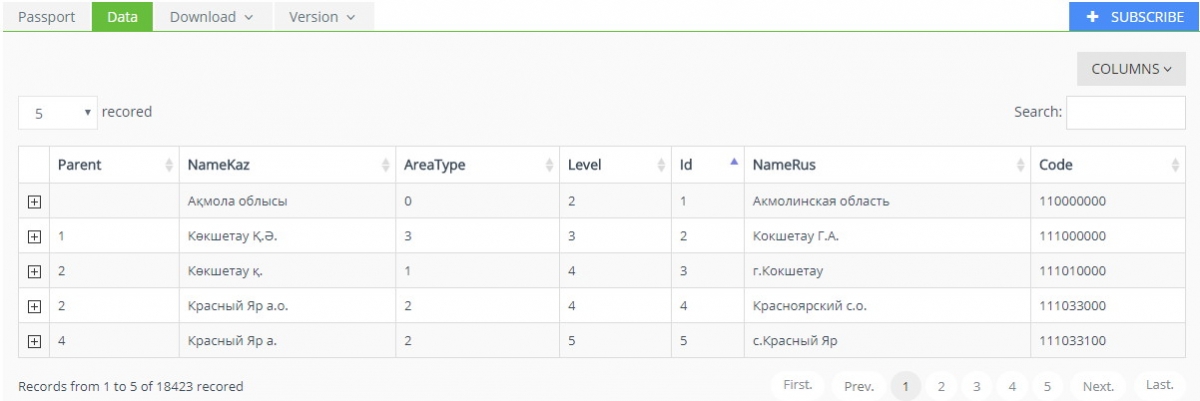
When clicking on the Download button you will be offered to download the entire data set in the following formats with choice: excel, docx, json, xml and csv.
Using the Version tab, you can see the different versions of the specified data set.




